New issue
Have a question about this project? Sign up for a free GitHub account to open an issue and contact its maintainers and the community.
By clicking “Sign up for GitHub”, you agree to our terms of service and privacy statement. We’ll occasionally send you account related emails.
Already on GitHub? Sign in to your account
Extrude below minimum temp after homing #1865
Comments
|
before doing any extrudes you should wait for your hotend to reach the target temperature. My guess is the following:
The issue here is that your hotend does not reach the target temperature during the homing process. So once the homing process finishes, the hotend is still too cold causing the error. There are two ways to fix this:
If this doesn't solve your problem please also share an example g-code file that produces the error. Hope that helps, |
|
Yepp that did the trick! Thanks! Although your suggestion wasnt quite right. I had to replace |
|
I keep mixing those 4 commands up ^^ glad you figured it out. Happy printing! |
When starting a print, the bed heats up, when the desired temp is reached the target hotend temp is set and the printer starts to home.
During homing (between the two hotend target temps in the graph) no temperature measurement is done (according to the graph) despite the bed and hotend heating. The desired bed temp was 60°C, after homing 62°C. So no temperature control has taken place. The desired hotend temp is 200°C. When homing is done it throws the "Extrude below minimum temp" error. Did i configure something wrong?
Edit: yesterday was my last succesfull print
klippy.log
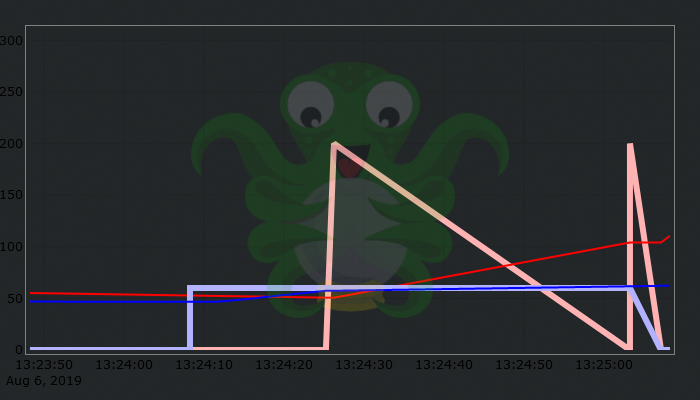
The text was updated successfully, but these errors were encountered: