2 Posts
0
85
Dell xps 710 "missing operating system"
Hi
I have an old Dell XPS 710 that haven't been used for over 10-15 years. So today I plugged it in and tried to start it up but I get an "Missing operating system" message for some reason. Have never had any problem with it before.
My knowledge of computers are limited but here are the BIOS info and "Hard Drive Diagnostics" result.
Does anyone know how to fix this?
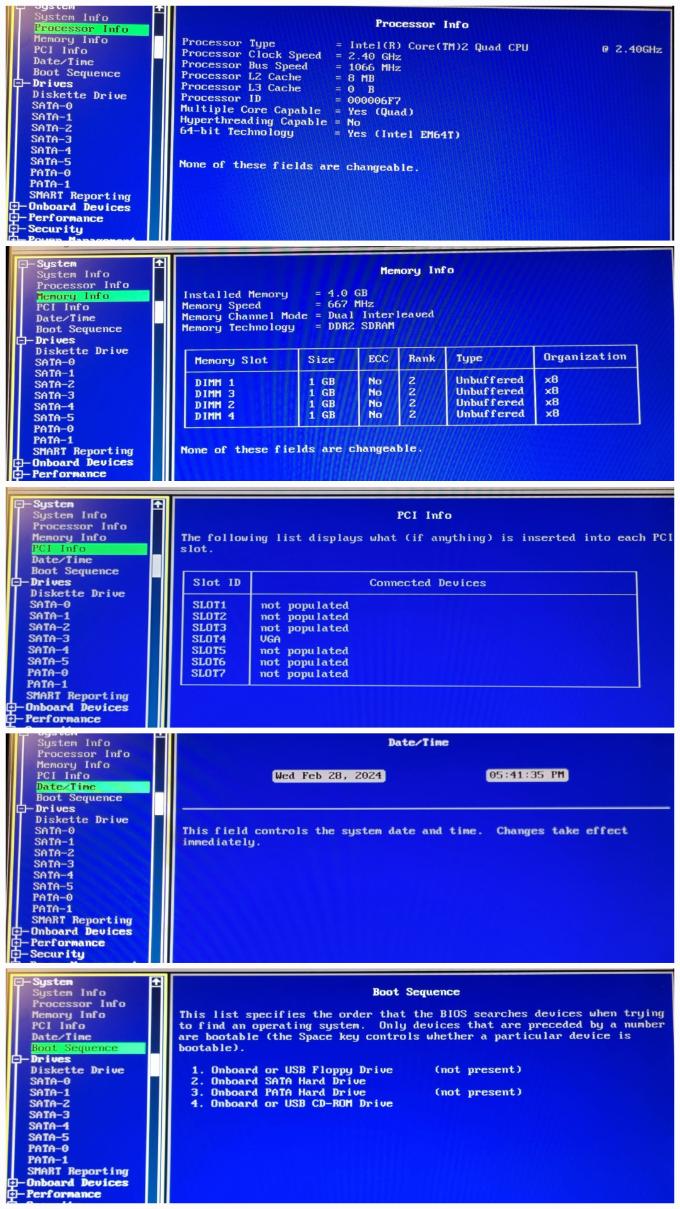
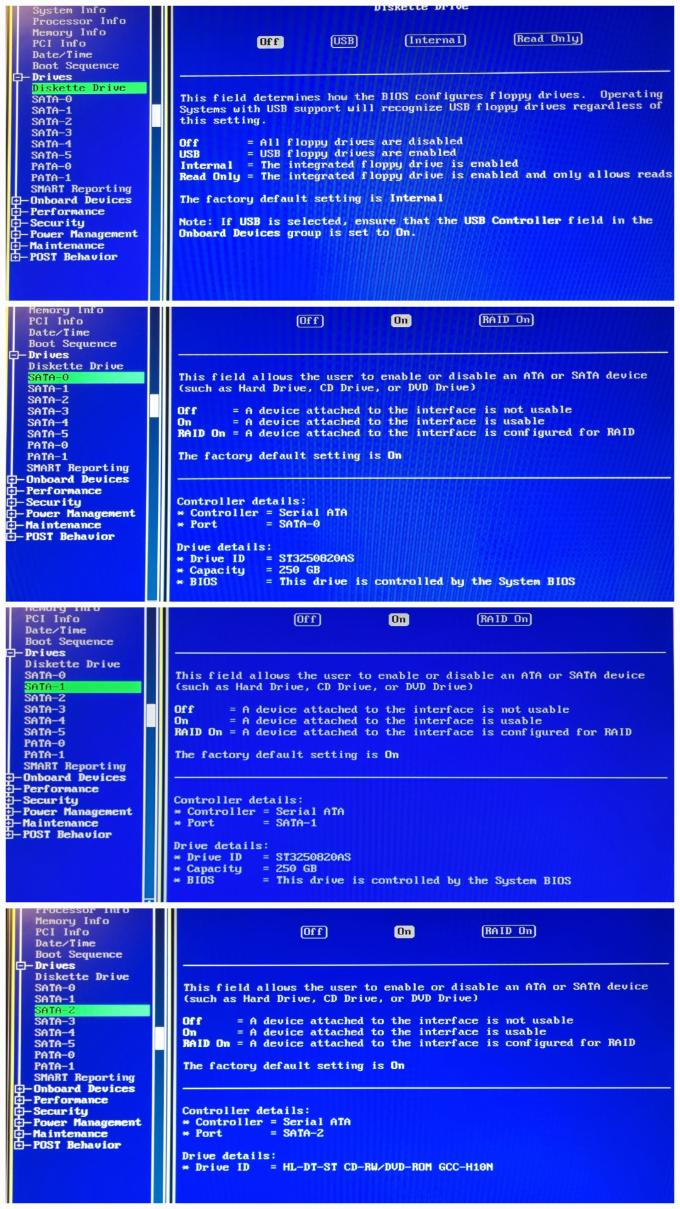

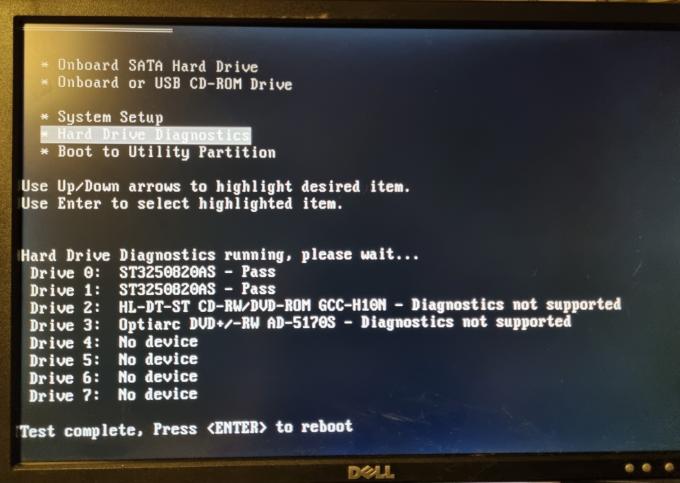



redxps630
7 Technologist
7 Technologist
•
10.4K Posts
0
February 29th, 2024 17:53
You have two hard drives but no valid bootable OS found. Since it has been a long time, you can try clean install of Windows on one of the hard drivel. I would first uninstall the other drive to avoid confusion.
(edited)
Xuvv
2 Posts
0
February 29th, 2024 18:56
Hmm, have to see if I can find the Windows disc.
Maybe easier to just buy a USB to sata adapter.
Thanks for your reply.
RoHe
10 Elder
10 Elder
•
43.7K Posts
0
March 1st, 2024 00:13
Since this PC is so old, did you replace the motherboard battery (CR2032 coin cell)? I'd do that before doing anything else. A dead battery can cause the "missing operating system" error that you're getting.
Then open BIOS setup and disable the diskette driver controller if you don't have a floppy drive installed. Save the change and reboot...
(edited)
Chino de Oro
5 Practitioner
5 Practitioner
•
4.9K Posts
0
March 1st, 2024 00:17
If the machine has not been used over 10 - 15 years, you need to replace the coin cell battery so it can keep the BIOS settings while the system is unplugged.
To make it worth your time, you also may want to tinker with Windows 10 installation on a small 2.5" SSD.